|
Winamp Plugin for TI-89/92+
Posted by Eric on 3 December 2001, 19:15 GMT
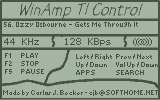 More news from the TI-Hardware front...Carlos Becker has released a program for the TI-89 and TI-92+ that can be used in conjunction with a Winamp plugin to transform your calculator into a remote control of sorts. The setup requires a link cable (nearly all types are supported) to transfer the information. Proceed to download the TI-Winamp package. Update (Eric): The link to the required DLL file is invalid in the documentation of TI-Winamp. You can get it at SourceForge instead. Download the libticables-2.2.0.tar.gz archive, uncompress, and copy libticables.dll into the windows/system folder.
|
|
|
|
|
The comments below are written by ticalc.org visitors. Their views are not necessarily those of ticalc.org, and ticalc.org takes no responsibility for their content.
|
|
|
Re: Winamp Plugin for TI-89/92+
|
|
Agent1
|
|
Cool :) Now, to get one for my 83+ :)
|
|
|
3 December 2001, 19:39 GMT
|
|
|
Re: Winamp Plugin for TI-89/92+
|
Jeroen Rombouts 
|
|
could someone port it to ti83? tnx
|
|
|
3 December 2001, 19:56 GMT
|
|
|
Re: Winamp Plugin for TI-89/92+
|
BeefGG 
|
|
This is awesome!!! I've been thinking of making an old computer into an mp3 player for my car. All I needed was someway to control it. It was going to be hard getting a LCD to work and expensive. Now I can just use my calculator. I'm so excited now!!!!
|
|
|
3 December 2001, 21:14 GMT
|
|
 |
 |
 |
 |
 |
 |
 |
 |

 |
|
Re: Re: Re: Re: Winamp Plugin for TI-89/92+
|
lord_nightrose 
(Web Page)
|
|
Wow. Those numbers are REALLY off for today. On PriceWatch (a technology price monitoring site):
20 Recordable Audio CDs: $20
Sony MiniDisc (9 5-packs): 45 discs = $89.91
PocketZip (actually, only 44 cards... they come in packs of 2, 4, or 10) = $459.70
Mr. Flash 32MB Smart Media: 45 cards = $617.41
Lexar Media 32MB 4x CompactFlash: 45 cards = $897.75
Sandisk 32MB Memory Stick: 45 cards = $1,472.00
Notice that the image you linked to said that the average audio CD length was 72 minutes. Now it's about 80, so you have to realize that this means an additional 2 CDs - or 1,400 MB more. That would be the equivalent of more than 2 more minidiscs, and ... lemme see... 3.56 of everything else. Not cheap.
GO WITH THE MP3 CD PLAYER! It is well worth the investment, since it practically pays for itself. The one I got was a Memorex MPD8505CP. It's awesome. It hardly ever skips (45 seconds of ESP is nice, especially since it only has to read the CD once every 2 minutes or so for an MP3 CD)
To see it, go here (but remove the spaces from the link first)
http://www.memcorpinc.com/ EN/pops/ products_pop_windows/mpd8505.htm
All your MP3 CD post are belong to us.
|
|
|
4 December 2001, 09:48 GMT
|
|
 |
 |
 |
 |
 |
 |
 |
 |
 |
 |
 |
 |
 |
 |
 |
 |
 |

 |
|
Re: Re: Re: Re: Re: Re: Re: Winamp Plugin for TI-89/92+
|
David Phillips 
(Web Page)
|
|
That's wrong. XMMS was designed to look and feel like Winamp. It uses Winamp skins, so it looks like Winamp. Other than that, the two are not related. XMMS cannot use Winamp plugins, and Winamp cannot use XMMS plugins. The XMMS plugin architecture is much, much nicer than Winamps. It has a nice API that you can use in programs to interface with it. Writing plugins for Winamp involves nasty Win32 hacks, like looking through window titles to find the text on the playlist.
It is very easy to work with XMMS. There is this nice plugin for Winamp called InstantDisc that I have used for several years. It adds global hotkeys, and takes a directory of directories that contain MP3's of CD's, and gives you a list of them, as CD titles, based on the directory name. It also adds hotkeys to skip through albums, and pick a random album. I wanted this feature for XMMS. So I wrote a small C program, xdisc, that links to the XMMS library. You pass it the name of a directory, and it tells XMMS to play it, or pass it a base directory, and it picks a random directory and has XMMS play it. For hotkeys, I use the facilities built into the window manager. On Blackbox, I use bbkeys, and on KDE, I add hotkeys to menu items (thanks to Justin Karneges for pointing out the latter to me).
|
|
|
8 December 2001, 08:01 GMT
|
|
 |
 |
 |
 |
 |

 |
|
Re: Re: Re: Winamp Plugin for TI-89/92+
|
David Phillips 
(Web Page)
|
|
The problem is, that's not a real car system. You can get a portable player that plays MP3 CD's, and connect it through a cassette deck, but that pretty much sucks. The quality won't be that great, and you have to deal with it being a mess of wires. My car's dash panel has a nice way to use a portable CD player, but it's still not nearly as good as a built in one. I am much happier with an in-dash CD player. I want it to look good, in addition to being functional.
Unfortunately, a nice car MP3 system will cost you a lot of cash. The nicest one I've seen that I would consider buying is the Rio Car (see URL as my web page). Unfortunately, it is high priced, but the cost seems pretty justified, and there's no way I could build anything comparable for cheaper, assuming I had the skills and free time.
You need something that will output some decent wattage (45+ per channel), so you don't have to have a separate amp.
You need to store the MP3's. Almost all of my MP3's are ones that I made myself from CD's that I own. I want CD quality sound, so I encode at VBR with 128-256 kbits. Assuming it rips correctly, I can't tell the difference on the sound equipment that I use. Though, I'm no audiophile. I read some tests that indicate that 256 is the highest needed to have CD quality, so it makes sense to use VBR and limit it to that. It averages out to about 192 kbit, but the quality is better (though not sure that I can tell the difference). I'm not one of those people that has hundreds of gigs of MP3's, I've got maybe 10 gigs. So 20-30 gigs of space would be plenty. CD's just won't cut it. If I have to change CD's, then I'll just stick with keeping my CD binder in my car. Solid state RAM is still too expensive to be viable, so a hard drive is obviously the way to go. If it's in the car, it's going to take some shocks, so you need something built for that. Hence, a laptop hard drive. This is what the Rio Car uses. These aren't that expensive, but they're certainly not cheap either, and much more expensive than an equivalent IDE drive.
You need a way to transfer MP3's to the system. USB, ethernet or FireWire would be the way to go.
You need a nice looking display, with a good set of controls. The Rio Car really looks good. A lot better than most car stereo's I've looked at.
You need software to run it. Writing software takes time.
Sorry, but you're not going to get a nice car MP3 system for anywhere near that cheap. But, I do agree entirely, that a calculator is definitely not the way to go. I can't think of anything more tacky, or nerdy. I'd much rather spend my time working on projects that pay, and buy a nice system that other people spent a lot of money developing.
|
|
|
4 December 2001, 10:00 GMT
|
|
 |
 |
 |
 |
 |
 |
 |
 |
 |
 |
 |

 |
|
Re: Re: Re: Re: Re: Winamp Plugin for TI-89/92+
|
David Phillips 
(Web Page)
|
|
Sorry, but that's incorrect. A CD has a much higher bitrate, but you can't directly compare it. If 192 was higher than a CD, than the MP3 would be larger than the original audio from the CD.
Remember, it's kbits, not kbytes. To get bytes, divide by 8. 192kbits is 24kbytes / second. A CD is ~172.27 kbytes / second. A CD is encoded at 44.1 khz. That's one byte per sample, so 44100 bytes per second. CD's are also 16-bit, not 8-bit, so that's 88200 bytes. Then it is in stereo, meaning two channels, so double the size, giving 176400 bytes / second.
I agree that 256 is a waste if you're not doing VBR. Really, I don't see any reason why you wouldn't use VBR. LAME does a good job, and is probably the best encoder around. If part of a song only needs 128 to be perfect, then it will use 128. If it needs 256 to be perfect, then it uses 256.
From my experience encoding my own CD's, you end up with a size smaller than 192, but with (theoretically) better quality (perfect). Looking at one of my albums, Disturbed, the lowest average for a track is 155, and the highest is 167, with the average being around 160. The first Limp Bizkit CD is around 170. Somewhere in this range seems to be about average for my CD's.
|
|
|
5 December 2001, 01:33 GMT
|
|
 |
 |
 |
 |
 |
 |
 |
 |
 |
 |
 |
 |
 |
 |
 |
 |
 |
 |
 |
 |
 |
 |
 |
 |
 |
 |
 |
 |
 |

 |
|
Re: Re: Re: Re: MP3 Compression
|
Kodi Mosley 
(Web Page)
|
|
First off, where the hell do you get your information from?
ATRAC was out well before MP3's even remotely became popular. ATRAC is not Sony's rip-off of MPEG compression technology. ATRAC was introduced way back in 1990. However, at this time, the Minidisc failed and was re-introduced to the recording market in 1993 and has been strong ever since. And as for SN ratio, you are, once again, completely wrong. Sony's MD can get an SN ratios at and past 100+db, which is as good, if not better then, most CD's.
|
|
|
7 December 2001, 19:58 GMT
|
|
 |
 |
 |
 |
 |
 |
 |
 |
 |
|
Re: Re: Re: Re: Winamp Plugin for TI-89/92+
|
lord_nightrose 
(Web Page)
|
|
>Sorry, but you're not going to get a nice car MP3 system for anywhere near that cheap.
I disagree. I think it's kind of pointless in the long run to get angry about having to switch CDs. If you want a functional MP3 system, then *all* you need is an MP3 CD player, a tape adapter, an AC adapter, and a car with a tape deck. Like I said before, compressed at the proper level, you can't tell that it's not a normal CD. Plus, you can fit 700MB (usually about 180-200 songs) on a CD. If you can't manage to fit all the songs you actually *listen* to on one CD, you need to either
1. clean out your music collection a bit, or
2. stop convincing yourself that you listen to all 7000 songs.
I had about 11,000, at one point. Then I burned them all onto CDs, and I carry them around in a case slightly smaller (even when full) than my hard drive.
|
|
|
4 December 2001, 16:41 GMT
|
|
 |
 |
 |
 |
 |
 |
 |
 |
 |
 |
 |

 |
|
Re: Re: Re: Re: Re: Winamp Plugin for TI-89/92+
|
David Phillips 
(Web Page)
|
|
And I disagree with you.
If I have to switch CD's, then why do I want MP3's in the first place? I buy music that I like. The reason I have all my CD's encoded, is so that when I am working at the computer, I don't have to manually switch CD's. I can keep my CD binder in the car. If I have to switch CD's, and have a binder full of MP3 CD's, then why bother? I'd much rather play the originals. Besides, they look cooler, too.
A tape adapter is going to have poor quality. If you want any chance of decent sound, you will need an amp that has a direct input. The poor quality of the connection, combined with the likely already poor quality MP3's, is going to sound bad.
I have a good in dash CD player for my car, and the factory speakers are quite decent. I have had friends who would play an audio CD created from low quality MP3's (128kbit), and it was very easy to tell the difference between them and the original CD.
Your point about music collection size makes no sense, and you even contradicty yourself. I've only been buying CD's for the past few years, so I have maybe 100 CD's. I could easily double that right now with artists that I like, if I wanted to spend the money on that. You're not always in the mood to listen to the same thing. I like being able to stick in a CD and listen to the entire thing all the way through, as the artists intended. If I wanted to hear the same songs over and over, I'd listen to the radio.
|
|
|
5 December 2001, 01:50 GMT
|
|
 |
 |
 |
 |
 |
 |
 |
 |
 |
 |
 |
 |
 |
 |
 |
 |
 |
 |
 |
 |
 |
 |
 |

 |
|
Re: Re: Re: Re: Re: Re: Re: Re: Re: Winamp Plugin for TI-89/92+
|
David Phillips 
(Web Page)
|
|
Yes, I know what it is, but apparently you don't. At 128kbps there simply isn't enough data space to encode the necessary sound information to have an accurate reproduction of most music. At 192kbps, there is, for the most part. It is simple to prove this. Use LAME and encode a song using VBR4 or better, with a minimum of 128kbps and a maximum of at least 256kbps. Play it in Winamp, and watch the bitrate change. For some parts, it will be at 128kbps. And for some parts, it will be at 256kbps. That means that anything less than 256kbps is losing data.
The the URL (Web Page) above for blind listening tests done on very high quality professional sound equipment. 128kbps is not CD quality, 256kbps is.
|
|
|
8 December 2001, 08:18 GMT
|
|
 |
 |
 |
 |
 |
 |
 |
 |
 |
 |
 |
 |
 |
 |
 |
 |
 |
 |
 |
 |
 |
 |
 |
 |
 |
 |

 |
|
Re: Re: Re: Re: Re: Re: Re: Re: Re: Re: Winamp Plugin for TI-89/92+
|
jtjdt 
(Web Page)
|
|
Microsoft's audio format - generally good, high compression rates result in smaller file sizes than Mp3, Microsoft claim WMA is twice as good as Mp3, so if an Mp3 file had a bit rate of 128 kbps, 64 kbps can be used (for best quality results encode directly from an Audio CD, not an already compressed Mp3 file).
Scale: Microsoft claims WMA8 gives CD quality at 64 kbps, hmmmm, perhaps only if your CD player is acting funny....for me I think 160 Kbps gives an acceptable quality.
WMA v8 Additions (from v7)
MUCH better encoding at lower bit rates,
Snazzy new look,
Crossfade compatible in dBpowerAMP Audio Player
Scripting can now convert without displaying options page.
|
|
|
6 December 2001, 01:52 GMT
|
|
1 2 3 4
You can change the number of comments per page in Account Preferences.
|

