|
INTRODUCTION
The Voyage 200 PLT is the most advanced calculator Texas Instruments has made. It kept all the qualities of the 92+ while increasing the amount of Flash ROM to 2.7 MB. It also comes in the latest stylistic case from TI.
PHOTO
Click for a larger version.
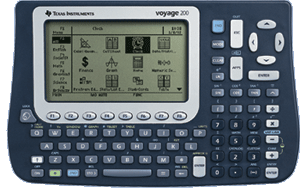
MODEL SPECIFICATIONS
|
Voyage 200
|
|
CPU
|
12 MHz MC68000
|
|
Memory
|
256K RAM (188K available to user), 4M Flash ROM (about 2.7M available to user)
|
|
Screen Size
|
240x128 pixels
|
|
Link Port?
|
Yes
|
|
CBL/CBR Support?
|
Yes
|
|
ViewScreen Model Available?
|
Yes
|
|
TI-Presenter Compatible?
|
Yes
|
|
TI Keyboard Compatible?
|
Yes
|
|
TI-Navigator Compatible?
|
Yes
|
|
OFFICIAL INFORMATION
» Official Voyage 200 home patge at Texas Instruments
» TI Connect for the Voyage 200
» Guide Books from Texas Instruments
» Voyage 200 Manual
» Bid Specifications
» Graphing Calculator Comparison
» TI Online Store
OFFICIAL UPGRADES
» Voyage 200 FLASH Downloads.
Download Handheld Software Applications (Apps) from Texas Instruments. These add many features to your Voyage 200 including additional language support, StudyCards, text readers, cell sheet statistics and many more.
» Voyage 200 ROM Downloads.
Download ROM updates for your calculator from Texas Instruments. These updates typically fix bugs and or optimize features.
» TI Connect
The TI Connect is the latest link cable produced by TI. It has a higher data transfer rate than the TI-Graph Link cable. It's a USB cable and lets you transfer data files (such as programs) between your calculator and your computer.
ROM VERSIONS
From time to time, TI will update the internal code of their calculators to
work around bugs, optimize functions, and even add features. This results in
several versions of each calculator in the marketplace. You can check the ROM
version of your Voyage 200 using the following key sequence and reading the number
on your screen:
[F1] [A]
Known ROM versions:
- 2.06
- 2.07
- 2.08
- 2.09
- 3.00
- 3.01
- 3.10 (18 July 2005)
UNOFFICIAL UPGRADES
» IR Link
The IR Link allows you to control infrared devices from your calculator or
communicate with other calculators (to play games or chat) over a wireless
connection.
» Link Cables
Link cables let you transfer data files (such as programs) between your
calculator and your computer.
» Xpand
The Voyage 200 has 2.7 MB of flash memory, but only 1 MB is available for the user as archive space. With Xpand by Olivier Armand, all of it can now be used as archive memory. Xpand patches your operating system to allow full usage of the flash without interfering with the ability to install flash applications.
BASIC PROGRAMMING
BASIC programming on the Voyage 200 is nearly identical to that of the 89, 92, and 92 Plus.
» Tutorials at TI-Freakware
» TI-Basic Developer
ASSEMBLY PROGRAMMING
Assembly language programming capability is built into the Voyage 200. Most assembly programs that work for the 92 Plus will also work with the Voyage 200.
For software development, we recommend GCC4TI.
» Techno-Plaza Programming Lessons
» Tutorial 89 v0.5
by Skip Jordan
» _NOSTUB Assembly Programming for the TI-89/92+
by Kevin Kofler
» Tutorial ASM (fr)
by Pascal Martin
» Tutorial C (fr)
by Pascal Martin
» Tutorials at TI-Freakware
» WikiTI
EMULATORS
Several emulators are available to let you simulate TI calculators on your
computer. To locate available emulators and learn how to download a ROM image from your calculator, see our
Emulators page.
|

