|
TI-OS 2.53 Released for TI-84+ Family
Posted by Nikky on 15 February 2010, 18:30 GMT
 Texas Instruments has released a significant OS upgrade for the TI-84+ family of calculators. Version 2.53MP was made available for download earlier today at TI's official website, and appears to contain significant changes to the operating system. Also updated were manuals to reflect the OS changes, and Catalog Help was upgraded to version 1.1. A preview version of 2.53MP was allegedly leaked to community members, and multiple sites have reported Texas Instruments has released a significant OS upgrade for the TI-84+ family of calculators. Version 2.53MP was made available for download earlier today at TI's official website, and appears to contain significant changes to the operating system. Also updated were manuals to reflect the OS changes, and Catalog Help was upgraded to version 1.1. A preview version of 2.53MP was allegedly leaked to community members, and multiple sites have reported
Features of 2.53MP include:
- MathPrint, which provides functionality similar to the PrettyPrint application. TI notes that "With MathPrint, educators and students can input and view math symbols, formulas and stacked fractions exactly as they appear in textbooks."
- A "two page" MODE menu to access MathPrint options.
- MathPrint allows the use of basic copy/paste for recalling past calculations by scrolling through the output.
- Multiple new hooks and 96 additional bcalls.
 WikiTI has been updating a page documenting new features, bugs, and incompatibility issues. Notable highlights include:
WikiTI has been updating a page documenting new features, bugs, and incompatibility issues. Notable highlights include:
- All programs using the home screen will most likely be broken if MathPrint is enabled.
- MathPrint cannot handle overly complex equations.
- Omnicalc and CalcUtil experience significant runtime issues.
- Users are reporting that many BASIC programs are significantly slower.
As with any significant OS update, users are encouraged to try the new features and to test compatibility with 3rd party software. It is important to restate that many BASIC programs are experiencing major slowdown issues, and casual users may want to refrain from updating at this time if they run BASIC programs. If you do choose to upgrade, please share your experiences!
Update 2 (02/28/2010): Andy Kemp provides a nice writeup of the new features.
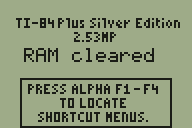
|
|
|
Reply to this article
|
|
The comments below are written by ticalc.org visitors. Their views are not necessarily those of ticalc.org, and ticalc.org takes no responsibility for their content.
|
|
|
Re: TI-OS 2.53 Released for TI-84+ Family
|
Kevin Ouellet 
(Web Page)
|
|
Aw no more Super Mario Smash Dance in classic mode (xLIB doesn't work on the new OS and this game mode won't run with Celtic III) :(
Oh well I guess older OSes will still be avaliable on various french TI sites or less legal english sources.
I kinda like the new additions, though. This time, despite breaking some of my old games, they added signifiant changes compared to older OSes updates. I am also glad they let us turn OFF MathPrint, so when playing games that uses text routines a lot, they will run at the same speed as older OSes
|
|
Reply to this comment
|
16 February 2010, 03:51 GMT
|
|
|
Re: TI-OS 2.53 Released for TI-84+ Family
|
TehBlueBlur 
|
|
Assembly programmers should try adding the following code to the start of their programs to see if this fixes issues, including speed.
res 5, (iy+44h) ; This is the flag that controls MathPrint
b_call(_ClrScrn) ; This is important.
b_call(_HomeUp) ; This is optional.
There may be a system entry point that needs to be used to disable MathPrint properly instead of simply resetting the flag. Or, there may not.
|
|
Reply to this comment
|
16 February 2010, 17:39 GMT
|
|
|
Re: TI-OS 2.53 Released for TI-84+ Family
|
eveenstra 
|
|
I downloaded the new OS, and have had no problems with any of my programs. One thing i did notice is the trick with Output(1,1,"" doesn't work anymore. It will still say "Done". Also, loops are somehow faster. With the old OS, it was struggling to get 25 loops per second. Now, its over 35 loops.
|
|
Reply to this comment
|
16 February 2010, 21:24 GMT
|
|
|
Re: TI-OS 2.53 Released for TI-84+ Family
|
shoveldude 
|
|
With about 5 minutes of experimentation, I would have to say that the best feature of this is the entry history. I recommend the download.
|
|
Reply to this comment
|
17 February 2010, 02:29 GMT
|
|
|
What are the 92 bcalls?
|
Richard Selneck 
|
|
Well, first off, what exactly is a bcall? I mean, I program, but I've never herd of a bcall.
And If it's the stuff in the catalog, it would be great if someone came out with a list of what they are and what they do...
Or if there already is one, please let me know?? Thanks.
|
|
Reply to this comment
|
17 February 2010, 22:22 GMT
|
|
|
Re: TI-OS 2.53 Released for TI-84+ Family
|
mdsb 
(Web Page)
|
|
I recall similar menus in other calculators (while watching their owners using them).
|
|
Reply to this comment
|
18 February 2010, 00:49 GMT
|
|
|
Re: TI-OS 2.53 Released for TI-84+ Family
|
Dr_Coyote 
(Web Page)
|
|
Has anyone else tried to download this new OS into a TiNspire with the TI-84 keyboard installed? Using the USB connection I get a 'Unrecognized USB protocol' error. Using the silver cable, it says that the calculator does not support this type of file.
I have no problem downloading other files.
|
|
Reply to this comment
|
19 February 2010, 15:29 GMT
|
|
 |
 |

 |
|
Re: Re: TI-OS 2.53 Released for TI-84+ Family
|
critor 
(Web Page)
|
|
You can't update the 84+ system included in the Nspire OS. (or rather, you can't update it this way)
My guess is that the Nspire 84+ emulator won't be able to run a true unpatched 84+ system correctly.
A true TI-84+ can't run the special OSes designed for the Nspire 84+ emulator either (the screen just remains blank).
Indeed, the systems used by this emulator are using invalid z80 instructions to interface with the Nspire hardware.
0.46, 2.21, 2.22, 2.30, 2.40, 2.41, 2.43, 2.53MP OSes are only for the real TI-84+ hardware.
2.42, 2.44, 2.46, 2.48 OSes are only for the 84+ emulator included in the Nspire.
|
|
Reply to this comment
|
21 February 2010, 22:51 GMT
|
|
1 2 3
You can change the number of comments per page in Account Preferences.
|

